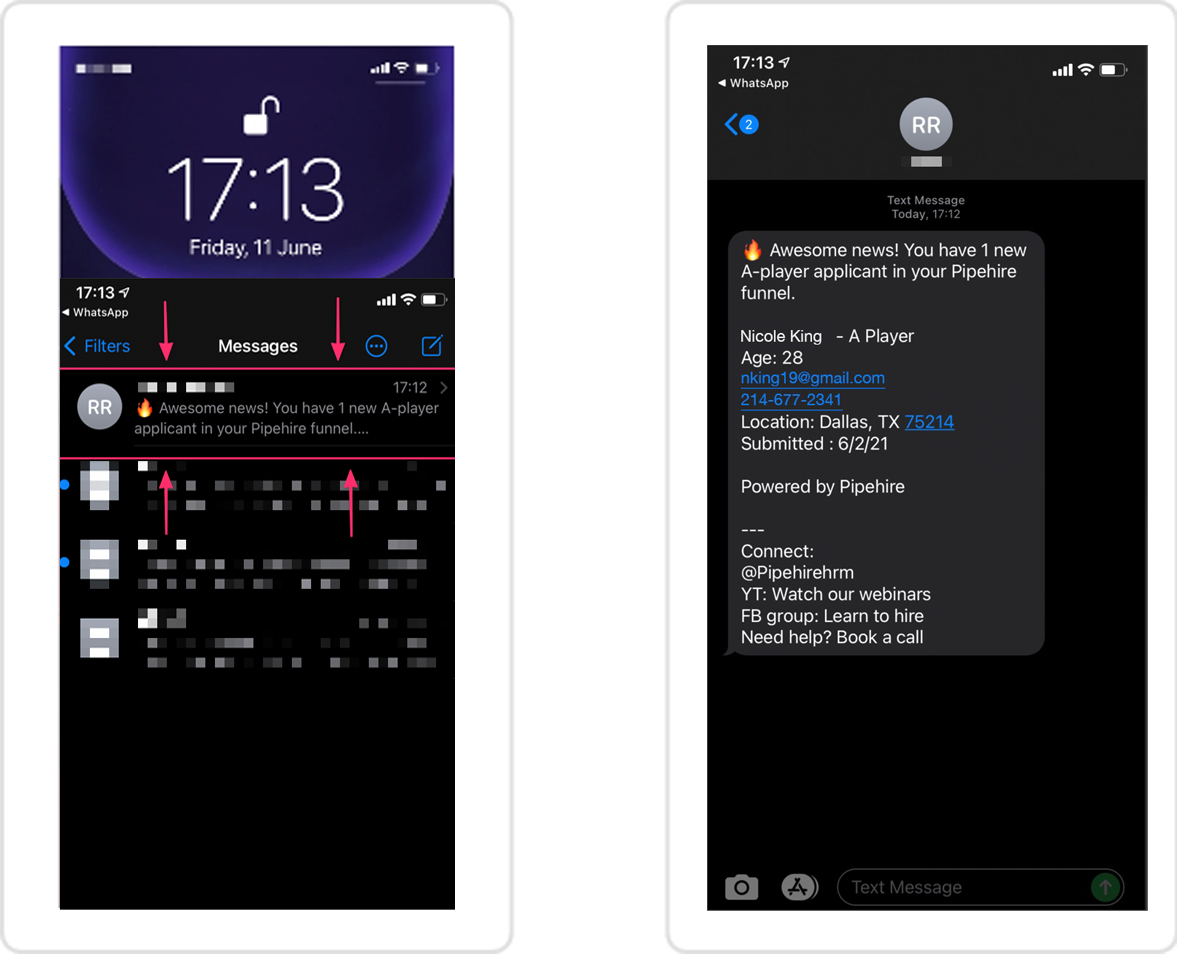Upload your company logo
- Pipehire Academy
- New Courses
- Hiring
- Dashboard
- Funnel
- Job Offers
- Interview Calendar
- New Careers Portal
- Management
- Employees
- Attendance
- Birthdays
- Anniversaries
- Compliments
- Complaints
- Clients
- Leaderboard
- Company Key Info
- Communications
- File Manager
Make Money Being a Pipehire Partner
Earn 20% recurring comissions when your friends sign up.
 v3.0
v3.0